 Tuesday, January 11, 2011
Tuesday, January 11, 2011
 Firefox 4.0 Beta, And tweaks for using your old add-ons
Firefox 4.0 Beta, And tweaks for using your old add-ons
I've been using the new Firefox 4.0 Beta for about a week now and I LUV IT, certainly enough to make a mention here! =P New features are awesome... tabs appearing in Win7 taskbar as if they were separate windows is great, the new way add-ons and extensions are handled and organized is fantastic, new look is quite pretty and a whole load of other new features are great as well. I also like the few new extensions that I've seen so far, that work with the new abilities of FF. The retractable add-ons bar for instance is quite handy.
enough to make a mention here! =P New features are awesome... tabs appearing in Win7 taskbar as if they were separate windows is great, the new way add-ons and extensions are handled and organized is fantastic, new look is quite pretty and a whole load of other new features are great as well. I also like the few new extensions that I've seen so far, that work with the new abilities of FF. The retractable add-ons bar for instance is quite handy.
I've always been a huge fan of FF's customizability, and now there's even more of that to be happy about. I also like many of the technical upgrade and oh, don't forget the WebGL support. Aaaand the private browsing feature is pretty interesting too. You can check out the full features list here.
The only issue right now is that once you switch to the beta, 90% of your current add-ons will stop working because their version is not compatible with the new Firefix. The thing is, many of these add-ons can technically handle the FF beta, and only get disabled due to the version check. So you have 2 options:
- Disable the add-on compatibility check. To do that, go to "about:config" on FF, create a new boolean variable, call it "extensions.checkCompatibility.4.0b" and set it's value to false. This works, but I DO NOT recommend it. Because this will suddenly enable all your old add-ons, some of which are sure to not work properly on the new FF. As a result all sorts of bugs and malfunctions will start showing up on your new FF. So... kind of a bad idea.
- Tweak specific add-ons to work with the new FF. This way, as soon as one of these add-ons starts giving your new FF hick-ups, your going to know it and get rid of the add-on. To do that, you'll have to download the add-on first which you can do by right clicking on the download/install link of the add-on, even though you'll see a "not compatible" sign on it. Then rename file extension from ".xpi" to ".zip", and extract the "install.rdf" file out of the package. Open up the rdf file and find "em:maxVersion" in it, and change it's value from whatever it is to " 4.*". Return the new version of the file to the package, change the extension back to ".xpi" and drop it into FF so that it'll get installed.
I hope that helps someone. The 2nd one is what I've done to most of my extensions, and everything works like a charm so far. Really looking forwards to the final release now!
Labels: Browsers, Firefox, Software, Technology, Tweaks, Web








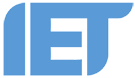


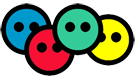

<< Home